Many guys are looking for free trial vpn in the world.But most of free vpn services are not good.So i want to guide people to how to use free trial vpn-Flyvpn on PC .
The account is including free USA,Korea,Japan,Mainland China,HK,Taiwan,Australia,Russis,Singapore,Malaysia,Vietnam,New Zealand,UK,Germany,Egypy,Indian and Indonesia VPN .
Do you want to get those countries IP.Follow me to get free countries vpn .
(1)Type " www.flyvpn.com " into browser.If you can't open it.Please input " www.flyvpn.net " into browser. Then click "download" .
(2)Download Flyvpn client.suggest guys to download full package.Lite version without install.
(3)Find Flyvpn.exe then click it.
(4)Tap "Run"
(5)Click"Next"
(6)Choose the place where you want to place it,Then click "Install"
(7) Check "Robot Now" and click "Finish"
(8) Click the Flyvpn icon on the desktop.
(9)Get free trial vpn account and password from http://www.flyvpn.com/freetrial .
(10)Fulfill the blank area and click Login
(11)Check the vpn server you want to connect and click "Connect"
(12)Then you are connected to Flyvpn free trial account
(13)Check the ip address.Now you are connected free USA proxy.
Anyone want to reproduce this article.Please note the address: http://freeusavpn.blogspot.com/2013/04/how-to-use-free-trial-vpn-flyvpn-on-pc.html .
The account is including free USA,Korea,Japan,Mainland China,HK,Taiwan,Australia,Russis,Singapore,Malaysia,Vietnam,New Zealand,UK,Germany,Egypy,Indian and Indonesia VPN .
Do you want to get those countries IP.Follow me to get free countries vpn .
(1)Type " www.flyvpn.com " into browser.If you can't open it.Please input " www.flyvpn.net " into browser. Then click "download" .
(2)Download Flyvpn client.suggest guys to download full package.Lite version without install.
(3)Find Flyvpn.exe then click it.
(4)Tap "Run"
(5)Click"Next"
(6)Choose the place where you want to place it,Then click "Install"
 |
(8) Click the Flyvpn icon on the desktop.
(9)Get free trial vpn account and password from http://www.flyvpn.com/freetrial .
(10)Fulfill the blank area and click Login
(11)Check the vpn server you want to connect and click "Connect"
(12)Then you are connected to Flyvpn free trial account
(13)Check the ip address.Now you are connected free USA proxy.
Anyone want to reproduce this article.Please note the address: http://freeusavpn.blogspot.com/2013/04/how-to-use-free-trial-vpn-flyvpn-on-pc.html .










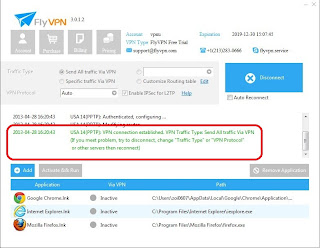

No comments:
Post a Comment