Most of people know how to set up vpn on pc.But i think a majority of people do not know how to set up vpn on iPhone.Do you want to how to setup free US IP on iPhone?Now,I just want to guide users to setup PPTP VPN on iPhone.So that users can scan Facebook,YouTube,Twitter and other websites easily.
Tutorial-How to setup PPTP VPN on iPhone(free USA IP)
This tutorial also can be applied to iPad,iPod,iTouch.If your devices cannot support pptp protocol.Please setup L2TP VPN on iPhone .Please follow me step by step.
(1)Finding the setting on table,And Click "Add VPN Configuration".
Free trial Account Server : 184.22.233.220 or 198.24.143.250 .
Pro-Account can get server list here: http://www.flyvpn.com/User/VpnServers .
Encryptiontion Level choose "Auto"
(3)Once connected successfully.Many VPN servers are listing there.
More and more tutorial for iPhone,iPad,Mac and other devices.Please visit: http://www.flyvpn.com .
Anyone want to reblog this article.Please notes the address: http://freeusavpn.blogspot.com .
Tutorial-How to setup PPTP VPN on iPhone(free USA IP)
This tutorial also can be applied to iPad,iPod,iTouch.If your devices cannot support pptp protocol.Please setup L2TP VPN on iPhone .Please follow me step by step.
(1)Finding the setting on table,And Click "Add VPN Configuration".
 |
| Setup us ip on iPhone |
(2)Please choose " PPTP ".
If users want to use free vpn account.Get free trial vpn account and password here: http://www.flyvpn.com/freetrial .Free trial Account Server : 184.22.233.220 or 198.24.143.250 .
Pro-Account can get server list here: http://www.flyvpn.com/User/VpnServers .
Encryptiontion Level choose "Auto"
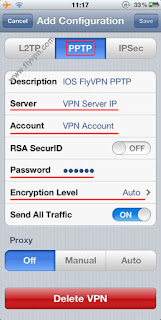 |
| Setup free US IP on iPhone |
 |
| Free US VPN For iPhone |
Anyone want to reblog this article.Please notes the address: http://freeusavpn.blogspot.com .