Are you using vpn server?And have you found that you can use vpn to unblock websites Worthwhile you will found when you want to access the local websites and the speed is very slow.I have used many vpn services in China.Because Facebook,Twitter,YouTube and so on sites have been blocked in China.Almost every foreigners have to buy vpn to unblock those sites.But sometimes maybe you do not need all applications to connect vpn.For example.I want to access Facebook in China and I am shopping online.So i need to pay with my online bank.If i often change my ip to log in my online bank.Maybe bank will lock my account for changing ip frequently.If you have the same concern as me.You can use vpn to one application.Many vpn services do not have this feature.But Flyvpn does.Follow me to allow application to use vpn connect only.
(1)Download Flyvpn Client at http://www.flyvpn.com/download . Install and Run it.
(2Type into the username and password.If you want to use its free trial vpn account.You can get it at http://www.flyvpn.com/freetrial .
(3) Please choose "Traffic Type"-"Specific traffic via VPN"-"Connect"
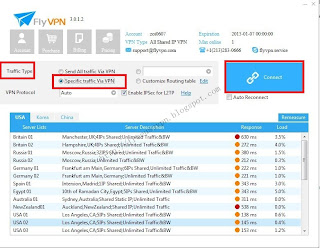 |
| Use VPN To One Application |
(4)Then Click"Add" Button.You can add applications from"program files,strat menu and my start menu" .
 |
| Tie An Application To VPN |
(5)Please double click the application you added.Then this application will be active to use vpn.
 |
| Add One Application Via VPN |
Note: Please close the applications you want to tie with vpn before active application via vpn.Flyvpn can tie more than one application with VPN.
Anyone want to reproduce this article.Please note the address: http://freeusavpn.blogspot.com/2013/04/how-to-use-vpn-to-one-application.html .
No comments:
Post a Comment