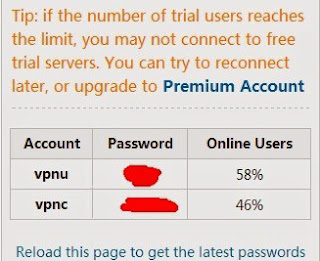I have wrote an tutorial about how to setup free VPN on android -PPTP, so I must write a tutorial to introduce how to setup free VPN L2TP IPSec on android. PPTP is based on TCP protocol, suitable for most network conditions. L2TP is based on UDP protocol, usually used in the network where PPTP is disabled. For example: Internet Cafes, Clubs, etc. Let us talking something about data encryption. PPTP using MPPE, L2TP using IPSec. Some people would like to use L2TP protocol. They think it's more security. If you would love to setup L2TP IPSec VPN on android, please read follow instructions below.
Millions of people are looking for free VPN services everyday. If you don't need to use VPN all day, I highly recommend you to use FlyVPN free trial VPN account. Users can use it everyday. But there is some limitations. Trial users can use it for 3 times per day, 20 minutes pay time for single IP. I do not suggest users to use free VPN services. Maybe your data will be sold to third party. Let's come back to the point now. Configure free L2TP IPSec VPN on android.
1. Tap Settings.
2. Tap Wireless&Networks and More...
3. Tap VPN.
4. Tap Add VPN Profile...
5. Input free VPN info into blank area as photo and click Save.
Name: Input whatever you like.
Type: Select L2TP/IPSec PSK.
Server Address: Register an account.Visit http://www.flyvpn.com/User/VpnServers to get free trial countries VPN server address in trial accounts.
IPSec pre-shared key: vpnserver(9 lower case letters)
Let me tell you how many countries free VPN you can use with FlyVPN. For example: USA, Mexico, Turkey, Brazil, Canada, New Zealand, Australia, UK, France, Spain, Germany, Russia, Korea, Singapore, Malaysia, Indonesia, Philippines...countries VPN.
Millions of people are looking for free VPN services everyday. If you don't need to use VPN all day, I highly recommend you to use FlyVPN free trial VPN account. Users can use it everyday. But there is some limitations. Trial users can use it for 3 times per day, 20 minutes pay time for single IP. I do not suggest users to use free VPN services. Maybe your data will be sold to third party. Let's come back to the point now. Configure free L2TP IPSec VPN on android.
1. Tap Settings.
2. Tap Wireless&Networks and More...
3. Tap VPN.
4. Tap Add VPN Profile...
5. Input free VPN info into blank area as photo and click Save.
Name: Input whatever you like.
Type: Select L2TP/IPSec PSK.
Server Address: Register an account.Visit http://www.flyvpn.com/User/VpnServers to get free trial countries VPN server address in trial accounts.
IPSec pre-shared key: vpnserver(9 lower case letters)
Let me tell you how many countries free VPN you can use with FlyVPN. For example: USA, Mexico, Turkey, Brazil, Canada, New Zealand, Australia, UK, France, Spain, Germany, Russia, Korea, Singapore, Malaysia, Indonesia, Philippines...countries VPN.
6. Input VPN username and password, click Connect.
Free trial VPN account and password has been listed on http://www.flyvpn.com/freetrial on the right side of webpage as photo. Password isn't static. Users must get latest password from its website.
P.S. Because there are many people are using trial account, when trial accounts are full, please try it again later.
 |
| Free VPN Account and Password |